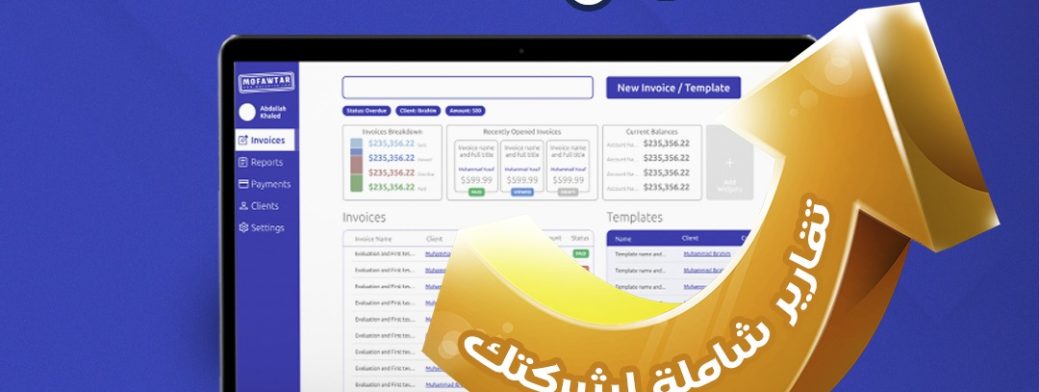In the digital age, relying on Bank-Integrated Accounting Software has become essential for effectively managing financial accounts. These programs provide smart solutions that allow business owners and accounting departments to connect their bank accounts directly to the accounting system, facilitating the execution of banking transactions with high speed and accuracy.
In this article, we review the importance of these programs, how to connect with banks, the benefits they provide, as well as the most prominent challenges that companies may face when using them.
What is Bank-Integrated Accounting Software?
Bank-integrated accounting software consists of advanced accounting systems that allow direct connection with the bank accounts of institutions and companies, enabling the execution of financial transactions such as payments, transfers, and cash flow management without the need for manual data entry.
These programs include tools for tracking revenues and expenses, and preparing accurate financial reports. Among the most famous accounting programs that support bank integration are:
- QuickBooks: One of the most widely used programs for managing financial accounts for small and medium-sized companies.
- Zoho Books: Provides seamless integration with many banks for managing invoices and payments.
- SAP Business One: An integrated system used by many large companies to support connection with banking systems.
- Xero: One of the best Bank-Integrated Accounting Software for accounting management and linking with global banks.
- Wave Accounting: A popular free option among small business owners that supports efficient and effective connection with some banks.
How to Connect Accounting Software with Banks?
The connection between bank-integrated accounting software is accomplished through several mechanisms that ensure easy transfer of financial data between the banking system and the accounting program, including:
- Integration through Application Programming Interfaces (APIs): Many banks provide APIs that allow accounting software to access banking data and execute transactions automatically.
- Connection via banking files (CSV & OFX): Bank account data can be manually exported to the accounting program using files in a specific format.
- Cloud Integration: Some programs rely on cloud computing technologies to synchronize financial data with bank accounts in real-time.
- Integration through middleware: Some companies provide ready-made integration platforms that connect between accounting programs and different banks to facilitate financial transactions.
- Connection through electronic payment gateways: Some bank-integrated accounting software provides direct integration with electronic payment gateways such as PayPal and Stripe, facilitating digital payment processing.
Benefits of Using Bank-Integrated Accounting Software
There are many benefits that serve the interests of small and large companies when using bank-integrated accounting software, which can be summarized as follows:
- Reducing accounting errors: Direct integration reduces the need for manual data entry, which reduces the possibility of human errors in financial records.
- Completing financial operations: The use of bank-integrated accounting software allows the execution of bank transfers, payment of bills, and payroll management automatically without manual intervention.
- Improving cash flow management: These systems help track cash flows accurately, making it easier to make financial decisions based on accurate and up-to-date data.
- Increasing financial security: These programs have advanced encryption systems that protect financial information from hacking or fraud, providing high security for financial transactions.
- Ease of preparing financial reports: Through bank connection, automatic financial reports can be generated that accurately show the actual financial situation, making it easier to make strategic decisions.
- Improving operational efficiency: By reducing the time spent on manual financial operations, different company teams can focus on more strategic tasks such as financial analysis and investment decision-making.
- Reducing accounting costs: Direct connection reduces the need for large accounting teams, which leads to reducing operational costs and thus improving performance efficiency.
Most Important Banking Transactions That Can Be Conducted Through Accounting Software
Bank-integrated accounting software enables the execution of many financial operations with ease, including:
- Transferring funds between accounts: Money can be transferred between company bank accounts directly through the program.
- Managing invoices and payments: Bank-integrated accounting software facilitates sending electronic invoices and scheduling automatic payments.
- Disbursing employee salaries: Payroll can be prepared and disbursed directly through the bank linked to the system.
- Reviewing account statements and bank reconciliation: Accounting records can be automatically matched with bank transactions to ensure data accuracy.
- Managing taxes and entitlements: Some programs provide features for calculating and managing taxes automatically, making it easier to comply with tax regulations.
How to Improve Security When Using Bank-Integrated Accounting Software
To improve the process of using bank-integrated accounting software, you should follow some simple steps to achieve this, including:
- Using two-factor authentication (2FA) to secure access to accounting and banking accounts.
- Encrypting data to ensure protection of sensitive information from breaching.
- Conducting continuous software updates to protect against security vulnerabilities and cyber risks.
- Reviewing permissions to ensure users have appropriate permissions to access financial information without violations.
- Always keeping backups to ensure data recovery in case of any technical problem or security breach.
- Using secure networks and avoiding using public Wi-Fi networks when accessing financial accounts.
Challenges of Connecting Accounting Software with Banks and How to Overcome Them
Despite the great benefits provided by bank-integrated accounting software, there are some challenges that companies may face when implementing this integration. Here are the most prominent challenges and ways to overcome them:
1- Compatibility Issues Between the Accounting System and the Bank
Not every accounting system can integrate with all banks, as connection requirements differ from one bank to another. Also, some banks may not provide application programming interfaces (APIs) compatible with all accounting systems.
The solution to this problem lies in choosing an accounting program that provides wide support for local and global banks, in addition to ensuring that the program supports the latest banking connection standards such as ISO 20022, as well as contracting with financial integration solution providers to develop custom interfaces that suit the company’s needs.
2- Synchronization Problems and Delayed Data Updates
Sometimes there are delays in updating data between the accounting system and the bank account, which leads to inaccuracy of financial reports or problems in cash flows.
The solution to this problem lies in choosing programs that rely on cloud integration, which allows real-time data updates, in addition to checking the settings for periodic synchronization with the bank to ensure continuity of data flow, as well as taking advantage of periodic financial audit reports to review the accuracy of accounting data.
3- Banking Programming Integration Errors
Integration errors may occur as a result of connection problems between the accounting program and the bank, which may cause rejection of transactions or loss of some data.
This problem can be easily solved by ensuring the use of an updated version of the accounting program, cooperating with the technical support of the accounting program to solve programming compatibility problems, in addition to activating error notifications and correcting them as soon as they occur to avoid repeating the problem.
How to Choose the Best Bank-Integrated Accounting Software?
Choosing the appropriate bank-integrated accounting software can be a difficult decision, but it depends on a set of factors that must be taken into account to ensure the best integration experience with banks. Among the most important of these factors are:
- Compatibility with banks: You must ensure that the program supports the banks that the company deals with.
- Ease of use: It is preferable to choose a program with an easy-to-understand interface so that all team members can use it efficiently.
- Security and encryption: It should include strong security features such as encryption and two-factor authentication to protect financial data.
- Capabilities to complete various operations: The program should provide capabilities to complete payments, manage invoices, and schedule transactions.
- Technical support: There must be a strong technical support team that helps in solving technical problems quickly.
- Periodic updates: When choosing a bank-integrated accounting program, it should support periodic updates in a way that makes the program compatible with constantly changing banking systems.
Impact of Banking Accounting Integration on Small and Medium Enterprises
Small and medium-sized companies can achieve great benefits when applying accounting integration with banks, which contributes to improving their financial operations, reducing operational costs, and achieving comprehensive growth on all levels, through:
- Improving cash flow, as bank integration allows easy tracking of revenues and expenses.
- Reducing the need for accountants, as small business owners can rely on software instead of large accounting teams.
- Ease of obtaining loans, as it provides accurate financial data that helps in obtaining financing from banks easily.
- Reducing administrative costs associated with managing accounts manually.
- Avoiding financial penalties resulting from non-compliance with taxes, thanks to automatic tax updates.
- Raising the efficiency of the financial team by reducing manual tasks and focusing on financial analysis.
The connection between bank-integrated accounting software is one of the basic tools that enhance the efficiency of financial management for companies, whether small or large. This integration helps improve cash flows, reduce financial errors, and enhance security.
With the development of financial technology, these systems will continue to provide more innovations to improve accounting processes and financial transaction management. Therefore, if you are looking for a way to improve your financial operations, investing in bank-integrated accounting software is a smart step towards achieving sustainable growth.
Frequently Asked Questions About Using Bank-Integrated Accounting Software
What are the benefits of using bank-integrated accounting software?
These programs help complete financial operations, reduce errors, and improve cash flow management.
Do all banks support connection with accounting software?
It depends on the bank, but many modern banks provide APIs that allow integration with accounting software.
Is using bank-integrated accounting software secure?
Yes, when following security procedures such as encryption and two-factor authentication.
How can I know if my accounting program supports connection with the bank?
You can check the program’s website or contact customer service for information about bank integration.
Can bank-integrated accounting software be used in small companies?
Most accounting software supports small and medium-sized companies and helps them manage their accounts easily.